REGISTER & ENROLL
Hi
Hi
|
|
|
|
||
|---|---|---|---|---|
|
|
Step #1 - All Students
Please read ALL instructions below to ensure complete enrollment |
|
||
|
|
ENROLL with Corporate Let's Play Music
1. Click the yellow button 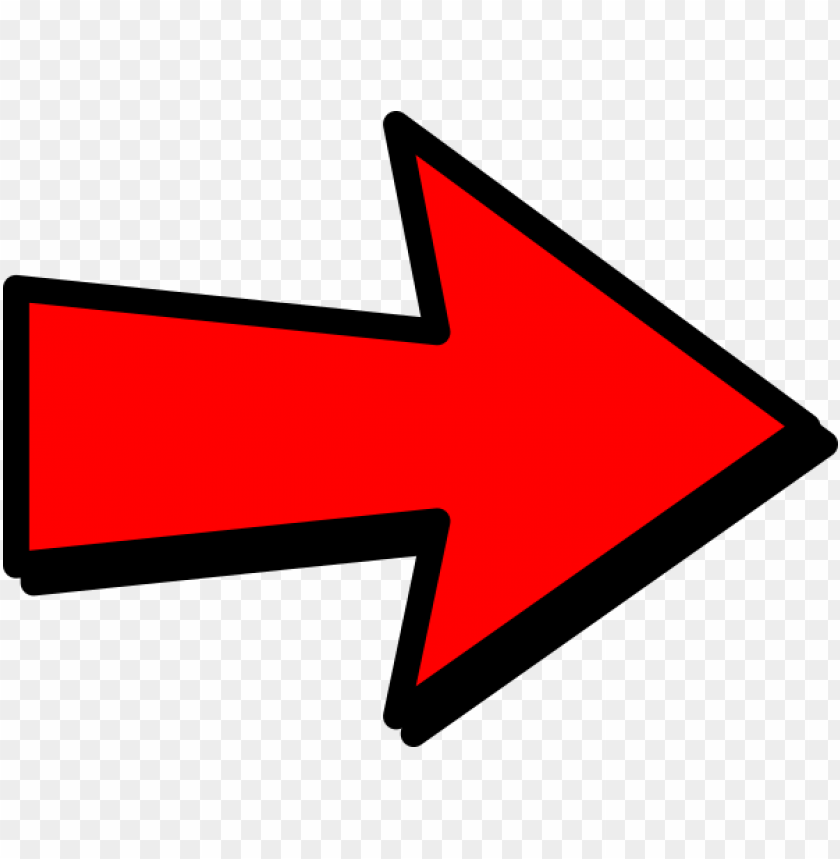 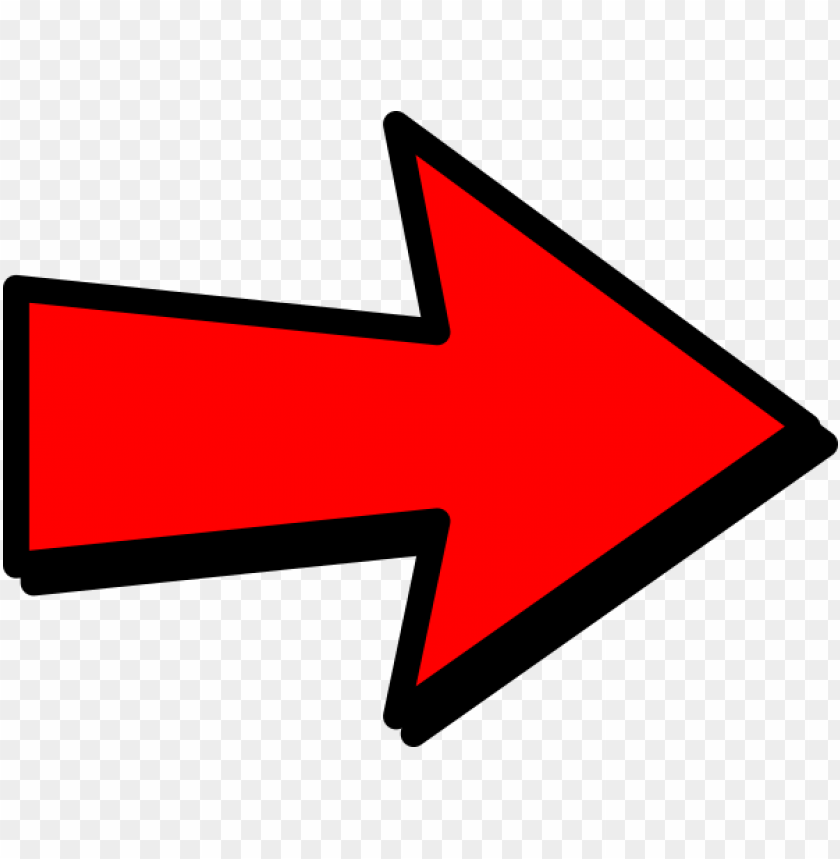 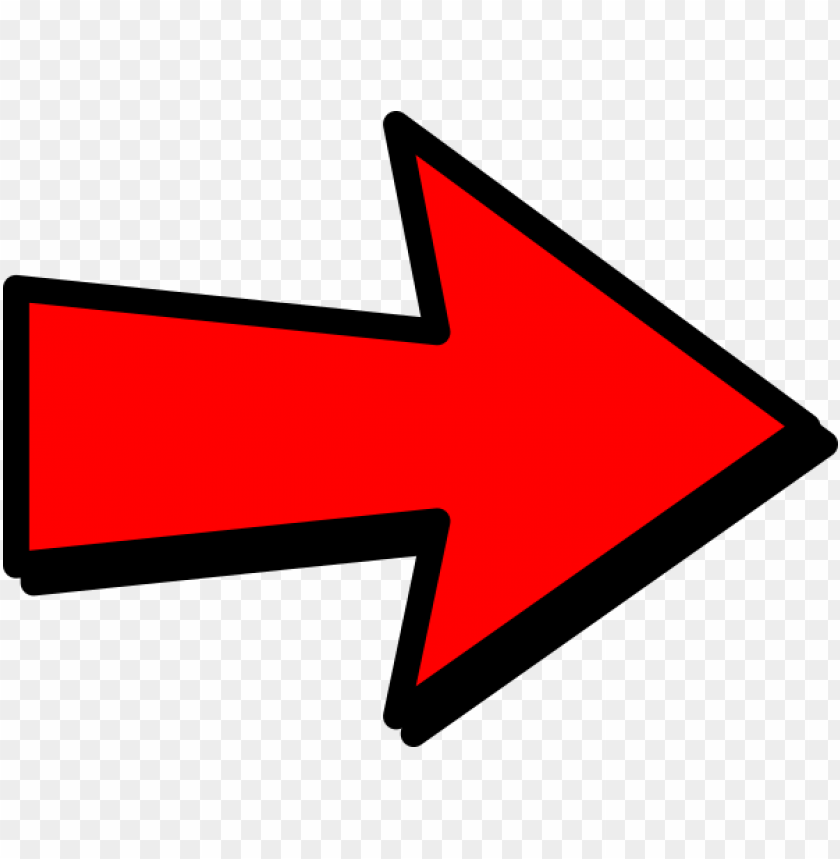
Teacher code: 77483 2. Select desired class and time 3. Purchase *student's materials *All materials are sent directly to Jen's Studio. 4. RETURN TO THIS PAGE: complete Steps #2 & #3 below |
|
 |
|
|
|
NEW STUDENT - follow green steps OR RETURNING STUDENT - follow blue steps |
|
||
| Step #2 - New Student |
|
Step #2 - Returning Student | ||
|
REGISTER with Jen's Studio/Registration Fee
Register a student who has never attended Jen's Studio: fill out form below and move on to step #3.
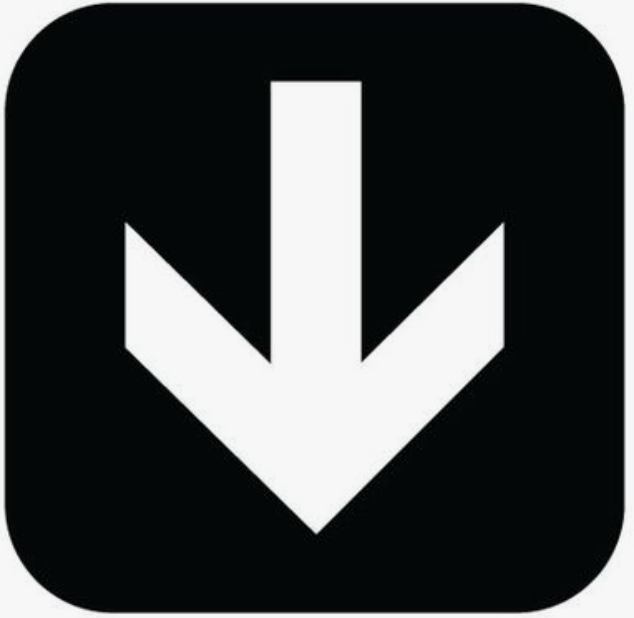 SCROLL DOWN FOR NEW STUDENT REGISTRATION FORM, SCROLL DOWN FOR NEW STUDENT REGISTRATION FORM,
AT THE BOTTOM OF THIS PAGE 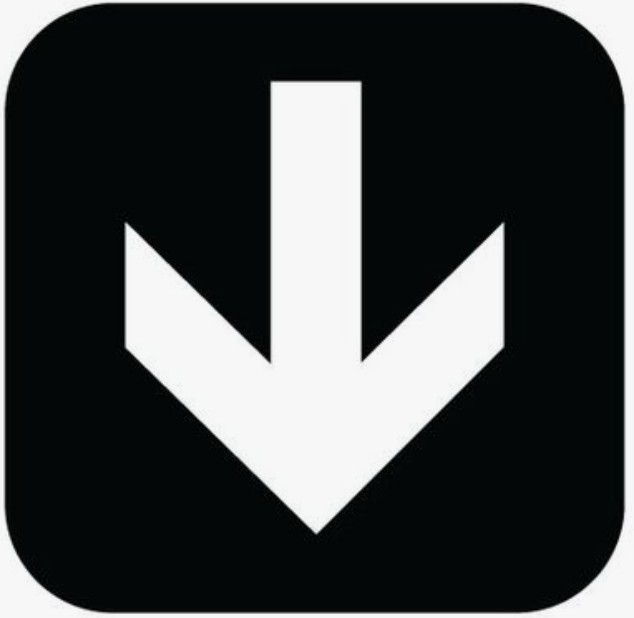 |
REGISTER with Jen's Studio
Register a *returning student by submitting this form. (*Returning student: any child who has been enrolled in a class with Jen's Studio before.) |
|||
| Step #3 - New Student
|
|
Step #3 - Returning Student
|
||
| STEP #3: Confirm Registration/Parent Portal ACCOUNT
1. Look for Login Confirmation Email* 2. Confirm account: log into the parent portal www.jenfplaysmusic.com 2. Create a password for your parent account To create an account look for an email in your inbox. Email subject line will be as follows: Jen's Studio: Parent Login Confirmation (check junk and promotional folders, add jenfplaysmusic@gmail.com to your email contacts.) |
|
STEP #3 - REGISTRATION FEE
LPM registration fee - $40 per student, per year (Will be added to the upcoming invoice.) SB registration fee - $25 per family, per year (Will be added to the upcoming invoice.) |
||
|
|
||||
|
|
||||
NEW STUDENT REGISTRATION
 Complete Form Below Complete Form Below
|
||||
| When you create a new account you will sign the Studio Policies agreement and pay the Registration Fee. | ||||
